Are you trying to build your first android application? And stuck at first step while running build?
If you manage to install Android SDK & excited to start building your first application & damn , here is your first error for just build empty project with welcome screen on empty activity.
If error says, “unsupported major.minor version 52.0” or R is irrelevant reference, then don’t worry. You might be trying to run build with old JDK on your computer.
Go to -> File -> Other Settings-> Default Project Structure
Check which version of JDK it shows under “JDK Location”
If its older than 8 then download latest version of JDK from here
After installation, select JDK 8 path on these settings page.
Re-run Clean Build in Android SDK & Voila !!!! your first application is ready to run.
I am beginner too, spent lot of time to figure out this fix on my own even though its simple for everyone else who has at least some experience in building android apps. I hope this would save some time for you.

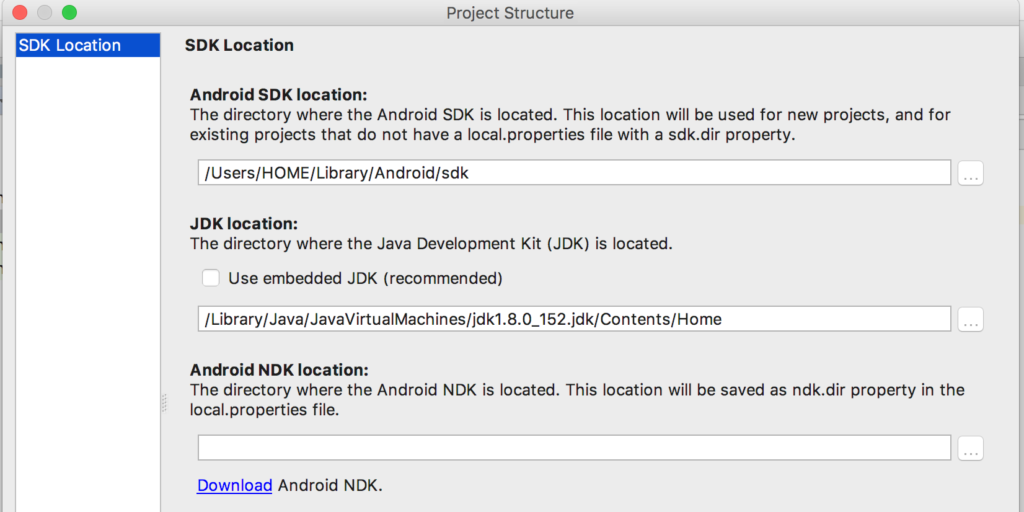
Leave a Reply
You must be logged in to post a comment.